Jane Hill my principal at St. Gabriel School also presented with me. She set the tone as how principals need to trust their teachers and support their learning and students' learning. Every student,
- should feel he or she belongs, feel safe, be a valuable contributor and have the opportunity to succeed
1-Yes students need to own their learning as teachers, we need to step back and have a classroom without a front podium.
2-Students need take risks, have clear expectations that they have deconstructed from the curriculum. Students need to have a purpose for learning with rich tasks that allows ownership of learning.
3- Many tools could amplify students' thinking like Google Apps, IOS Apps. Teacher need to weave these tools with a purpose for thinking and for students to speak to their thinking. (metacognition)
4- Learning is visible though consolidations and pausing for reflections in order for students to learn from each others and build a community of trust and ownership.
I am also fortunate to have a large PLN online support through twitter from educators who I have also learned and reflected from their experiences. @shareski @KristinZiemke @gcouros @KleinErin @permillripp @HeidiSiwak @soxnevad @kathyschrock @tombarrett and so many more including all Learning Connection Team from Ontario my colleagues at school and at the board office who listen and appreciate students' thinking. I would also like to thank my colleagues from the board office who invite me for many opportunities and ministry initiatives projects throughout Ontario. I owe my learning to my students who engage me in thinking and learning from them. My students who open up their hearts and minds to learning and enjoy our time together in the classroom. I am trying to keep up to my professional reflections, and time is speeding and hoping to catch up. I am focusing on the classroom blog on a weekly and sometimes daily basis than daily tweets this year. The blog is by the students, their voices on learning and how we learned. http://ensemble-together.blogspot.ca/
My thinking that I shared at 1:1 computing conference I will share on the blog. My learning is like a working document that requires updating and enhancing on a regular basis. Today I am following many colleagues in Montreal at #gafesummit who are confirming my experiences in the classroom. The presentation is a summary of my learning with my students.
Examples of students communicating and planning. Google presentations are attached to the classroom calender that becomes part of the daily plans.
Comments on the presentation become reflections to our daily plans.
Students also reflect on a daily basis what I have learned and I have accomplished and what to improve on.
I continue to explore and learn on a daily basis and I almost wish I had Google Glasses to capture all my learning. I need to take notes as I observe my learning from my students and update my blog. Thank you to all colleagues and educators who share their learning online.






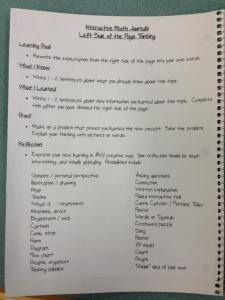
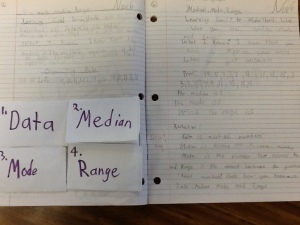



.JPG)
.JPG)

.JPG)


